 |
|
 Nov 08, 2005, 05:36 AM // 05:36
Nov 08, 2005, 05:36 AM // 05:36
|
#41 |
|
Frost Gate Guardian
Join Date: Jun 2005
|
Is it possible to add information to an existing ticket? The general belief seems to be that the problem only affects the 6800's whereas I'm experiencing it with my 7800 too. I guess it doesn't really matter, but it might help them in debugging <shrug>.
|

|
 Nov 10, 2005, 06:36 PM // 18:36
Nov 10, 2005, 06:36 PM // 18:36
|
#42 |
|
Furnace Stoker
Join Date: Jun 2005
Location: United States
Guild: Dark Side Ofthe Moon [DSM]
Profession: E/
|
There are some new beta driver (no release notes) but wonder if they fixed it in these. 81.89 - http://www.laptopvideo2go.com/forum/...showtopic=8185
It is MS whql aka will not crash windows but not clue the effect on games. Anet should create support ticket / FAQ question on there site instead of waiting for Nvidia to fix it. If your having problems with other Nvidia cards with same issue(s) by all means you should post. (Edit - Tmomo2002 - The link are to non-official MS WHQL version 81.89) I agree but had this issue, FFXI an "Nvidia" game had texture issues (very slight) for the entire 6x.xx series of drivers on my card I had to A) use the 5x series B) Finally fixed in the 77.77 driver 
Last edited by EternalTempest; Nov 10, 2005 at 09:59 PM // 21:59.. |

|
 Nov 10, 2005, 09:18 PM // 21:18
Nov 10, 2005, 09:18 PM // 21:18
|
#43 |
|
Lion's Arch Merchant
Join Date: May 2005
Location: Zaragoza, Spain
Guild: [ODL]
Profession: E/Mo
|
ForceWare Beta 81.87 are non WHQL and does NOT fix the problem.
It is insulting that nVidia tune up drivers to rank up benchmarking CoD2, Q4, FEAR, and it results in graphical glitches in another games...  Like making car wheels square to make the spoiler look shiny 
|

|
 Nov 14, 2005, 06:47 PM // 18:47
Nov 14, 2005, 06:47 PM // 18:47
|
#44 | |
|
Furnace Stoker
Join Date: Jun 2005
Location: United States
Guild: Dark Side Ofthe Moon [DSM]
Profession: E/
|
New Official drivers - 81.89 according to the notes
Still the same issue  with according to the release notes (page 10): with according to the release notes (page 10):Quote:
|
|

|
 Nov 15, 2005, 05:00 AM // 05:00
Nov 15, 2005, 05:00 AM // 05:00
|
#45 |
|
Banned
Join Date: Aug 2005
|
has anyone tried the new 81.94? does it fix the problems?
|

|
 Nov 15, 2005, 07:07 AM // 07:07
Nov 15, 2005, 07:07 AM // 07:07
|
#46 | |
|
Lion's Arch Merchant
Join Date: Jul 2005
|
Nope
 Quote:
|
|

|
 Nov 17, 2005, 03:02 PM // 15:02
Nov 17, 2005, 03:02 PM // 15:02
|
#47 |
|
Wilds Pathfinder
Join Date: Nov 2005
Location: In a cardboard box with Internet
Guild: The Order of the Frozen Tundra (TofT)
Profession: N/
|
Downgrade to 78.01 it solved all my problems and I do not see any propblems anywhere.
|

|
 Nov 17, 2005, 04:45 PM // 16:45
Nov 17, 2005, 04:45 PM // 16:45
|
#48 |
|
Furnace Stoker
Join Date: Jun 2005
Location: United States
Guild: Dark Side Ofthe Moon [DSM]
Profession: E/
|
New Beta Driver - 82.04
http://downloads.guru3d.com/download.php?det=1260 Anyone want to test  (Edit) I would but have a 5700U and I can run the 81.xx drivers w/o having the texture issues Last edited by EternalTempest; Nov 18, 2005 at 02:25 PM // 14:25.. |

|
 Nov 18, 2005, 12:51 PM // 12:51
Nov 18, 2005, 12:51 PM // 12:51
|
#49 |
|
Wilds Pathfinder
Join Date: Nov 2005
Location: In a cardboard box with Internet
Guild: The Order of the Frozen Tundra (TofT)
Profession: N/
|
I would but after 4 driver changes I am sick and tired of repositioning my icons on the screen. Everytime I cahange thw driver, they switch to "auto arrange" and I have a mess. I know its not important, however its annoying. So unless it is a GW fix without other problems count me out for testing.
|

|
 Nov 21, 2005, 04:41 PM // 16:41
Nov 21, 2005, 04:41 PM // 16:41
|
#50 |
|
Ascalonian Squire
Join Date: Oct 2005
Location: UK
Guild: White Mantel Legends
Profession: R/Me
|
6800GX 128mb using 81.94 FW here and still the same problem they better fix it in the next set as this is starting to get annyoing.
|

|
 Nov 21, 2005, 04:57 PM // 16:57
Nov 21, 2005, 04:57 PM // 16:57
|
#51 |
|
Ascalonian Squire
Join Date: Sep 2005
Location: United Kingdom
Guild: [VII] The Midgar Zolem
Profession: E/Mo
|
I'm also having this problem. I would rollback, but this new driver has fixed some crashing/freezing problems my XFX 6800 was having before.
Funny enough, whenever i try to take a screenshot the problem fixes itself for that map. And the screenshot has no squares on it..... o_O |

|
 Nov 21, 2005, 06:49 PM // 18:49
Nov 21, 2005, 06:49 PM // 18:49
|
#52 |
|
Ascalonian Squire
Join Date: Oct 2005
Location: UK
Guild: White Mantel Legends
Profession: R/Me
|
Same here i was gonna post a screenie to show what i mean but the screenie was fine lol.
|

|
 Nov 22, 2005, 10:36 AM // 10:36
Nov 22, 2005, 10:36 AM // 10:36
|
#53 | |
|
Krytan Explorer
Join Date: May 2005
Location: UK, or is it? *confused*
Profession: A/Rt
|
Quote:
|
|

|
 Nov 22, 2005, 10:53 PM // 22:53
Nov 22, 2005, 10:53 PM // 22:53
|
#54 |
|
Lion's Arch Merchant
Join Date: May 2005
Location: Zaragoza, Spain
Guild: [ODL]
Profession: E/Mo
|
I've just installed official WHQL 81.95 and the problem seems to be solved, at least for 6800GT.
I did like 10-12 "teleports" and the glitches have dissapeared. Please someone else check this in other 6X and 7X variants and then the OP or a mod should change the title of this thread to something like "Nvidia graphical issue solved with 81.95" xD |

|
 Nov 22, 2005, 11:53 PM // 23:53
Nov 22, 2005, 11:53 PM // 23:53
|
#55 | |
|
Furnace Stoker
Join Date: Jun 2005
Location: United States
Guild: Dark Side Ofthe Moon [DSM]
Profession: E/
|
Yep
 - In the Release Notes: - In the Release Notes:Quote:
I posted a request in site feed back to have a mod change the title. I can edit subtitle that appears above my post but not the orginal threed. - Super speedy mod fixed it 
Last edited by EternalTempest; Nov 23, 2005 at 12:02 AM // 00:02.. |
|

|
 Nov 23, 2005, 08:59 AM // 08:59
Nov 23, 2005, 08:59 AM // 08:59
|
#56 |
|
Lion's Arch Merchant
Join Date: May 2005
Location: Zaragoza, Spain
Guild: [ODL]
Profession: E/Mo
|
Cool
I tried to read the release notes, but as I never read them I lost in so many pages xD |

|
 Nov 23, 2005, 06:39 PM // 18:39
Nov 23, 2005, 06:39 PM // 18:39
|
#57 |
|
Lion's Arch Merchant
Join Date: Apr 2005
Location: Washington THE State(Not DC)
Profession: W/Mo
|
Just loaded the 81.95's and they work fine on my 6600GT
|

|
 Nov 23, 2005, 07:37 PM // 19:37
Nov 23, 2005, 07:37 PM // 19:37
|
#58 |
|
Furnace Stoker
Join Date: Jun 2005
Location: United States
Guild: Dark Side Ofthe Moon [DSM]
Profession: E/
|
Irnocially these official driver have given me a "slight" problem with distance back ground and shimmering every know and then. But overall I did notice an performance increse in the game.
|

|
 Nov 25, 2005, 11:49 AM // 11:49
Nov 25, 2005, 11:49 AM // 11:49
|
#59 |
|
Pre-Searing Cadet
Join Date: Sep 2005
|
81.95 fixed the texture problem, but i think it introduced a new problem that wasn't in the v78.01 driver. The problem is that when i'm playing, about once every 15 minutes or so I get a large framerate drop for about 5 seconds. Sometimes it happens when i'm in a city; sometimes it happens when i'm in the middle of a quest.
I don't notice any problem with distance background and shimmering. I'm using a 6800 GT. I play the game in window mode with the desktop at 1280x1024. 4x AA, 8x AF. |

|
 Nov 25, 2005, 12:14 PM // 12:14
Nov 25, 2005, 12:14 PM // 12:14
|
#60 |
|
Frost Gate Guardian
Join Date: Sep 2005
Guild: Plkn
|
Crosses fingers and hopes this will be fixed for xmas for when i get my new pc with a 7800 :P, gw is one of my fav games.
|

|
 |
|
«
Previous Thread
|
Next Thread
»
| Thread Tools | |
| Display Modes | |
|
|
 Similar Threads
Similar Threads
|
||||
| Thread | Thread Starter | Forum | Replies | Last Post |
| NEED ASSISTANCE with upgrading NVIDIA driver | Meneldil | Technician's Corner | 9 | Jan 14, 2006 02:52 PM // 14:52 |
| If you have Nvidia 6xxx card and overheat | straitjacket | Technician's Corner | 0 | Aug 24, 2005 04:43 PM // 16:43 |
| Imrys Starborn | Technician's Corner | 5 | Jul 14, 2005 11:14 PM // 23:14 | |
| NviDia Geforce MX 4000 | Slayer1990 | Technician's Corner | 7 | Jul 13, 2005 07:14 AM // 07:14 |
| Dax | Technician's Corner | 4 | Jul 07, 2005 08:15 PM // 20:15 | |
All times are GMT. The time now is 04:38 PM // 16:38.


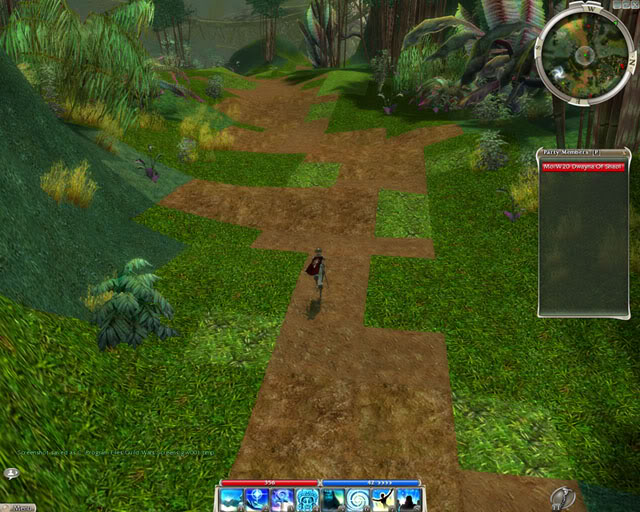



 Linear Mode
Linear Mode


